Why another Firewall GUI
> 2021-01-01 This article describes why I have decided to create another GUI to handle Firewall rules
Windows Firewall
When an user wants to block an application, it is difficult to do directly with the Windows Firewall and this GUI hasn't changed since several years.
Launch the Firewall
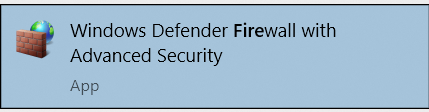
Add a new Inbound rule
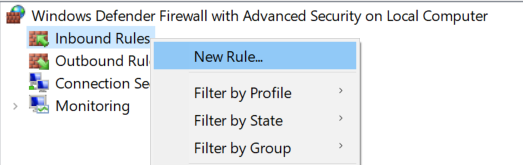
Select the given exe file, then OK.
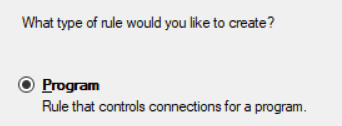
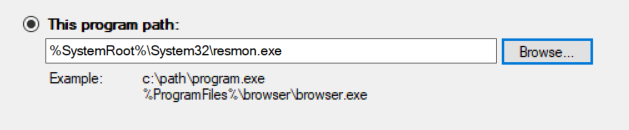
Likewise for the Outbound side.
What about if a program have several .exe ? 😲 Those two rules need to be added per exe.
Other Firewall Tools
- Well, they works yes.
- But its another tool, it requires the Windows Firewall to be disabled.
- Some requires a license, some are free.
Years ago, I used Bitdefender, then Comodo, Peerblock, older releases of Jetico. All looks overwhelmingly complicated as they provides many functionalities.
Powershell
Thanks to Markus Scholtes in 2020, it was now possible to Import and Export rules defined in Windows Firewall using Powershell.
https://www.powershellgallery.com/packages/Firewall-Manager
https://github.com/MScholtes/Firewall-Manager
With a small Copy Paste on Excel, then import, it is now possible to add rules easily.
Easy-Firewall
Well, its nice to use Powershell, but as a GUI-guy, I rather like drag and drop and UI based commands for this kind of stuff.
As I just want to block an application, a small UI is still easier than a script.